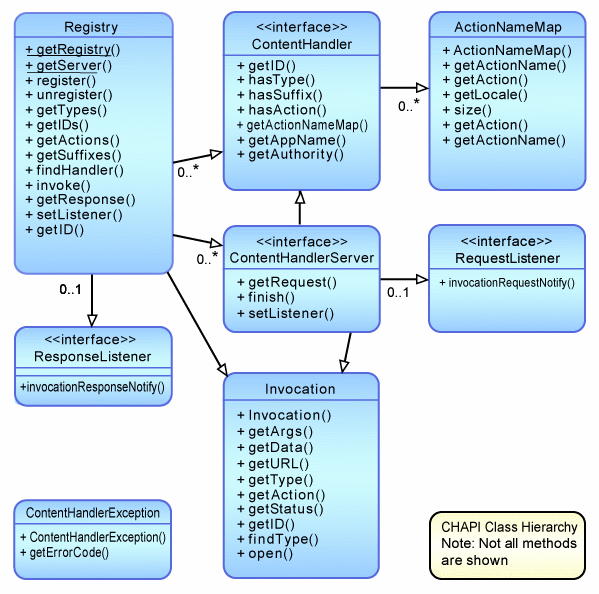
|
Java™ 2 Platform, Micro Edition Content Handler API (Final Release, June 3, 2005) | ||||||||||
| PREV PACKAGE NEXT PACKAGE | FRAMES NO FRAMES | ||||||||||
See:
Description
| Interface Summary | |
| ContentHandler | A ContentHandler provides the details of a content handler registration. |
| ContentHandlerServer | ContentHandlerServer provides methods to get new Invocation requests, to finish the processing of requests and to get the access control information. |
| RequestListener | A RequestListener interface to be notified when an
Invocation request is available. |
| ResponseListener | A ResponseListener interface to be notified when an
Invocation response is available. |
| Class Summary | |
| ActionNameMap | An ActionNameMap provides a mapping between
actions and corresponding action names. |
| Invocation | An Invocation contains the parameters that are passed from an invoking application to a content handler and the results that are returned to the application. |
| Registry | The Registry provides method to invoke, register, unregister, and query information about content handlers. |
| Exception Summary | |
| ContentHandlerException | A ContentHandlerException is thrown to report errors specific to registration and invocation of content handlers. |
The Content Handler API and execution model allow an application to
invoke registered J2ME and non-Java applications by URL, by content
type, or by content handler ID. Content handlers can
chain to other content handlers to respond to invocations.
The classes of the API are shown below:
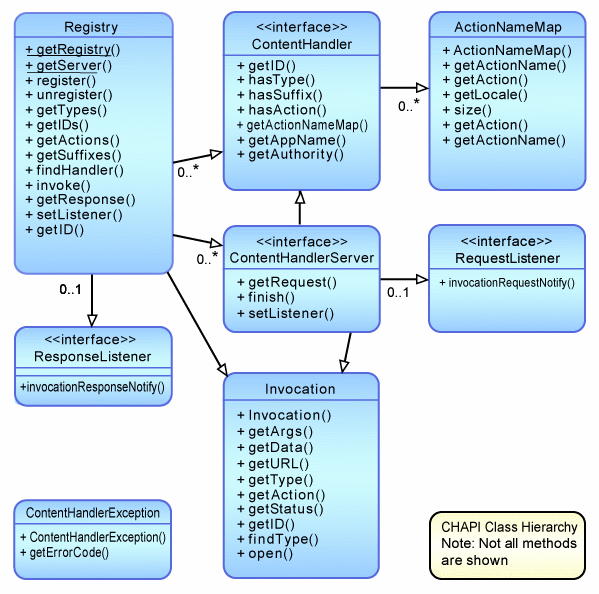
The functions of content handler classes are:
Registry -
invokes, registers, unregisters and queries content handlersContentHandler -
provides the details
of a registration and to handle requests to an application Invocation -
contains the parameters passed to and returned from a content
handler and used to select a content handler to invokeContentHandlerServer -
processes requests to handle contentRequestListener -
notifies the content handler of pending requestsResponseListener -
notifies the application of pending responsesActionNameMap -
maps actions to action namesContentHandlerException -
reports content handler errorsApplications use CHAPI in two ways, as an invoking application or as
a content handler application. The invoking application is primarily
concerned with the functions of the
Registry and
Invocation classes.
As a client, the application makes requests to display or act on
some content. The application makes a request by supplying
parameters that identifies the content by URL or the content
type, or the ID of the content handler, and possibly an
action to perform.
If the application needs to know when a request is complete or to get
a result it can require a response from the content handler.
The application creates an Invocation instance and
initializes it with the parameters. The application calls the
Registry.invoke method to start the request.
Only if the invoking application is expecting a result does it need
to retrieve the response using Registry.getResponse.
The application can register a listener with
Registry.setListener to be notified when the response
is available.
A more advanced client application may want to use the
detailed information about content handlers stored in
ContentHandler
objects including the types, suffixes, and actions, or information
about the content handler application including its authorization,
application name and version, and content handler ID.
If the application allows the user to choose the action
to be performed, it should use the handler's
ActionNameMaps to get
locale appropriate action names.
As a server, the content handler application responds to invocation
requests from clients.
The content handler application uses the methods of
ContentHandlerServer
and Invocation.
New requests are retrieved from the
ContentHandlerServer.getRequest method.
The content handler can register a listener with
ContentHandlerServer.setListener to be notified when new
requests are available. The content handler uses the parameters in
the Invocation to process the request. If a URL was
supplied, the content can be retrieved with the
Invocation.open method using the Generic Connection
Framework. The content handler uses the URL, type, and action
to determine how it should act on the content. When the content
handler is done with each request it returns updated parameters and
arguments and a status with the
ContentHandlerServer.finish method.
A more advanced content handler application can both be a
client and a server. Methods on the
Registry are used for
the advanced functions.
New requests can be chained to previous requests with
the invoke method.
The content handler may restrict access and visibility to itself
during registration.
An detailed example is provided in Appendix A.
microedition.chapi.version can be
used to determine whether
CHAPI is implemented, and if it is, the version number.
If this specification
is implemented in a Java runtime environment, the property
microedition.chapi.version MUST
have the value "1.0" as returned from the
java.lang.System.getProperty method. http",
the javax.microedition.io.HttpConnection interface and
corresponding protocol.Invocation class and
invocation mechanism MUST support passing and returning arguments
and data totaling at least 16384 bytes.
Each character of a String is counted as two bytes.
It must be able to pass and return at least 10 arguments in the
arguments array.
Connector.open were used to access the content.
Content handlers may be installed on the device either before they are needed
or when they are needed. The content handler API can be used to trigger the
installation process to install the content handlers on the device. For at least
one downloadable application packaging type supported by the device, the CHAPI implementation
MUST provide and register a content handler to perform the installation. Typically,
this includes application/java-archive.
An application can invoke CHAPI with the URL of an application package. The appropriate installation process for the device MUST be used to attempt to install the content handler. The installation MUST include all of the required security and user prompts as specified in the appropriate profile and download specification. If the installation process fails for any reason, including the user's decision to cancel the installation, then the Invocation will fail with the Invocation.CANCELLED status. The status response must be delivered to the invoking application, if required in the request.
Content handlers are applications and are subject to the same security, integrity, installation, upgrade, and other requirements as any other application in the applicable Java runtime environment. Authentication of applications and application classes MUST conform to the requirements of the applicable Java runtime environment.
Each Java runtime environment has its own application packaging
and runtime requirements.
Each content handler application MUST conform to these requirements.
Each Java runtime specifies how applications are uniquely identified,
for example, by a classname of the application class.
For the MIDP Profile, a content handler MUST be packaged as a MIDlet
suite and each content handler MUST implement the MIDlet life
cycle.
It is NOT necessary for the content handler to be registered as a
user visible MIDlet with a MIDlet-<n> attribute.
If the content handler MIDlet should be selectable by the user then
the MIDlet-<n> attribute must be supplied.
Installation and removal of content handlers utilizes the normal mechanisms of the Java runtime environment. During installation, any content handlers MUST be registered using the attributes defined in the application packaging. Typically, they will be present in an application descriptor or JAR manifest. When a content handler application is removed, all of the static and dynamic registrations of the content handler application MUST be released.
A goal of the Content Handler API is to promote a smooth or seamless user experience between the invoking application and content handler. Typically, if the invoking application has a user interface, one of its screens will be displayed to the user (that is, it will be in the foreground). If a user action causes an Invocation then the next screen the user sees should be the content handler for that invocation. If a foreground content handler finishes with an invocation that requires a response to the calling application that had the foreground immediately before the content handler was invoked, and there are no other requests buffered or being processed from the same calling application, then the foreground is returned to the calling application.
If there is a conflict between foreground transitions and external events or explicit user actions, then the external events or user actions should take precedence.
Content handler registration can, and generally should, be handled during the installation of the application. The following attributes can be included in the JAR manifest of the application. Each Java runtime environment may define their own application packaging extensions. For MIDP, the attributes can be included in the Java Application Descriptor (JAD). If the attributes are present, they MUST be used by the installation process to register the content handlers. If the application is being upgraded from a previous version then static registrations that are not replaced by new registrations are removed. See the Example of MIDlet Suite Java Application Descriptor section.
Each content handler is uniquely identified by an ID.
Content handler and application IDs MUST NOT contain control
characters (U+0000 thru U+001F) or spaces (U+00020).
The ID for content handlers is supplied in the
MicroEdition-Handler-<n>-ID attribute.
If an ID is not supplied then a
default ID MUST be generated by the implementation.
The ID MUST NOT be equal to any other registered handler
ID. Every other ID MUST NOT be a prefix of this ID.
The ID MUST NOT be a prefix of any other registered ID.
If the ID conflicts with another ID the installation MUST fail.
Each static content handler registration contains the following
information. Fields are separated using Unicode comma ("," = U+002C).
Whitespace is deleted from the beginning and end of each value where
whitespace consists of sequences of one or more Unicode
horizontal tab (HT = U+0009) or space (" " = U+0020) characters.
Each registration consists of information from a
MicroEdition-Handler-<n> attribute and optional
attributes
MicroEdition-Handler-<n>-<locale>,
MicroEdition-Handler-<n>-ID: <ID>, and
MicroEdition-Handler-<n>-Access.
All of the attributes for a registration have the same value of
<n>.
The numeric value for <n> starts at 1 and MUST
use consecutive ordinal numbers for additional entries.
The attributes are:
where:
MicroEdition-Handler-<n>: <classname>, <type(s)>, <suffix(es)>, <action(s)>, <locale(s)>
MicroEdition-Handler-<n>-<locale>: <localized action names>
MicroEdition-Handler-<n>-ID: <ID>
MicroEdition-Handler-<n>-Access: <ID(s)>
MicroEdition-Handler-<n> - Attribute for
registrations.
Multiple registrations can be provided in an application.
The numeric value for <n> starts at 1 and
MUST use consecutive ordinal numbers for additional entries.
The first missing entry terminates the list.
Any additional entries are ignored.
MicroEdition-Handler-<n>-<locale> -
Attribute to define the action names appropriate for the actions
of the nth content handler for the indicated
locale.
The locale string should be properly formatted as defined in
class ContentHandler.
If the corresponding MicroEdition-Handler-<n>
attribute references this locale attribute then
there MUST be an action name for each action in the
corresponding MicroEdition-Handler-<n>
attribute.
If the number of action names does not match the number of
actions, then the installation MUST fail.
If there are multiple action names, separate them with a comma
("," = U+002C). Action names may contain embedded whitespace.
Leading and trailing whitespace is deleted from each action.
If a locale attribute is present but is not referenced by a
MicroEdition-Handler-<n> attribute then it is
not used for the registration.
MicroEdition-Handler-<n>-ID - Attribute to
declare the unique ID for this content handler.
The content handler ID is set during installation and
returned from the method
ContentHandler.getID.
If not provided, a unique value MUST be provided by the implementation.
MicroEdition-Handler-<n>-Access - Attribute
to control the access and visibility of the content handler.
It contains a list of the IDs of content handlers or applications
that are allowed access and visibility
to the content handler.
If omitted, all applications will be allowed access and visibility
to the content handler. If there are multiple IDs, separate them
with a space (" " = U+0020). IDs MUST NOT contain whitespace.
Leading and trailing whitespace is deleted from each ID.
classname - Application
that is responsible for handling the content.
Leading and trailing whitespace is deleted.
type(s) - Content type(s). If there are multiple types,
separate them with a space (" " = U+0020).
Types MUST NOT contain a space.
Leading and trailing whitespace is deleted from each type.
suffix(es) - Zero or more suffix strings.
If there are multiple suffixes,
separate them with space (" " = U+0020).
Suffixes MUST NOT contain a space.
Leading and trailing whitespace is deleted from each suffix.
action(s) - Zero or more actions. If there are multiple
actions, separate them with a space (" " = U+0020).
Actions MUST NOT contain a space.
Leading and trailing whitespace is deleted from each action.
locale(s) - Zero or more locales. If there are
multiple locales, separate them with a space (" " = U+0020).
Locales MUST NOT contain a space.
Leading and trailing whitespace is deleted from each locale string.
Each locale string is used to identify the
MicroEdition-Handler-<n>-<locale>
attribute that contains the action names.
ID - Content handler or application ID.
Leading and trailing whitespace is deleted.
; Syntax of the MicroEdition-Handler-<n> attribute handler-value = classname ["," types [ "," suffixes ["," actions ["," locales]]]] classname = value-chars types = *type / type WSP types type = value-chars suffixes = *suffix / suffix WSP suffixes suffix = value-chars actions = *action / action WSP actions action = value-chars locales = *locale / locale WSP locales locale = value-chars value-chars = 1*(<any Unicode character except CTLs or WSP or COMMA>) ; Syntax of the MicroEdition-Handler-<n>-locale attribute action-names = action-name / (action-name "," action-names) action-name = value-chars / (value-chars WSP action-name) ; Syntax of the MicroEdition-Handler-<n>-ID attribute id-value = 1*(value-chars / COMMA) ; Syntax of the MicroEdition-Handler-<n>-Access attribute access-values = id-value / (id-value WSP access-values) ; Delimiters HT = %x09 ; Horizontal tab SP = %x20 ; Space COMMA = %x2C ; Comma WSP = *(SP / HT) ; Whitespace CTLs = *(%x00 - %x1F)
The values parsed from the attributes are used to register the
content handler.
If there are multiple types, suffixes, actions, or locales, the
order is significant; the values must appear in the same order
when passed to the Registry.register method.
Each locale string and the sequence of actions and action names in each
MicroEdition-Handler-<n>-<locale> attribute
are used to make a new
ActionNameMap.
The arrays of types, suffixes, actions, action name maps, ID, and
access controls are used to
register the
classname as a content handler.
Content Handlers can control whether they are visible to and can be invoked by other applications and content handlers. The ID of the invoking application is matched against the list of IDs that are allowed access to the handler.
Note that the invoking application or content handler provides its own ID. The veracity of the ID can be cross checked with the authority information that provided for content handlers and invoking applications. If there is no authority information then the ID cannot be trusted.
Each Java runtime environment MUST provide a mechanism to associate an ID with each application. If an ID is not provided, then a default value must be provided. For MIDP, the default value is defined below.
For the MIDP Profile, the implementation MUST support download
and installation of MIDlet suites that include content handlers.
The implementation MUST provide and register content handler(s) to
perform the installation for the type
text/vnd.sun.j2me.app-descriptor and may support the type
application/java-archive for JAR-only installation.
During the installation of a MIDlet suite, each content handler MUST be registered using the attributes defined in the Java Application Descriptor and/or in the Manifest. For untrusted application, attributes in the JAD override corresponding attributes in the Manifest. For trusted applications, according to the MIDP specification, if attributes appear in both the JAD and manifest then the corresponding attribute values MUST be equal.
Content handlers MUST be installable using the MIDP OTA installation
mechanism.
Any failure related to content handler registration attributes
or incorrect or invalid information related to the MIDlet suite
must cause the installation to fail.
If the MIDlet-Install-Notify attribute defined by MIDP OTA
is present, then an installation status report MUST be sent. The
installation notifications are:
938 Content handler conflicts with other
handlers939 Content handler install failed 910 Application authorization failurejavax.microedition.content.ContentHandler
is not requested or not granted.
905 Attribute Mismatch
If the content handler or application ID is not provided by the
application then the implementation is required to provide a value.
The default ID value is formed as the concatenation of the value of
the MIDlet-Vendor attribute followed by a hyphen ("-" =
U+002D) and the value of the MIDlet-Name attribute
followed by a hyphen ("-" = U+002D) and the classname.
All spaces (" " = U+0020) must be translated
to underscore ("_" = U+005F).
The MicroEdition-Handler-<n>-ID attribute contains the
content handler ID.
If the MIDlet suite is trusted, then this attribute and value must be
present in both the manifest and application descriptor and
the values must be the equal or it must not appear at all.
If not present in the application descriptor or manifest, the
implementation MUST supply a default ID as defined above
using the classname from the MicroEdition-Handler-<n>
attribute.
MIDP applications that do not register as content handlers
need an application ID to be allowed access to restricted content
handlers.
The MIDlet-<n>-ID attribute contains the
application ID for the MIDlet registered with the
MIDlet-<n> attribute.
When the application has gained access to the Registry the ID is
available using the
Registry.getID method.
If the MIDlet suite is trusted, then this attribute and value must be
present in both the manifest and application descriptor and
the values must be the equal or it must not appear at all.
If an ID is not provided, the implementation MUST supply a default ID
as defined above using the classname in the
MIDlet-<n> attribute.
The user friendly application name MUST be provided by
ContentHandler.getAppName.
If the content handler's classname is also registered as a
MIDlet using a
MIDlet-<n> attribute then the application name is the
name (first) value of the attribute, otherwise, the
application name is the value of the MIDlet-Name attribute.
Updates to content handlers are treated the same as updates to any MIDlet suite. The updated content handlers MUST be successfully registered. If there are any dynamic registrations, then they MUST be retained across the upgrade unless superceded by a new static registration for the same classname.
A trusted MIDlet suite MUST request and be granted the
javax.microedition.content.ContentHandler
permission to perform either static or dynamic registrations
consistent with the device's security policy.
The Registry.register
method MUST throw a java.lang.SecurityException
if the permission is not granted.
The MIDP specification defines the concept of a Trusted MIDlet
suite in which
the AMS is able to authenticate the application. The mechanism
defined as "Trusted MIDlet Suites Using X.509 PKI" is one mechanism
for authenticating a MIDlet suite. When the AMS can authenticate the
MIDlet suite, it MUST be considered authenticated for the purposes
of this API. The authority for a signed MIDlet suite is the value of
the Subject field of the signing certificate.
An application gets the authority using the
ContentHandler.getAuthority method.
The format of the authority for X.509 certificates is defined
by the MIDP 2.0 Printable Representation of X.509 Distinguished
Names as defined in class
javax.microedition.pki.Certificate.
A JAD file is a text file that you can create with any text editor. Its lines have this syntax:
attribute:value
The following is an example of the contents of a MIDlet suite Java application descriptor file. The bold text indicates additions to support content handlers.
MIDlet-1: Image Viewer,, example.imageviewer.ImageViewer
MicroEdition-Handler-1: example.imageviewer.ImageViewer, image/png, .png, open, en-US fr fi-FI
MicroEdition-Handler-1-en-US: Open
MicroEdition-Handler-1-fr: Voir
MicroEdition-Handler-1-fi-FI: Avaa
MicroEdition-Handler-1-ID: com.sun.example.imageviewer
MicroEdition-Handler-1-Access: com.sun.example
MicroEdition-Handler-2: example.Browser, text/html, .html, open, en-US
MicroEdition-Handler-2-en-US: Open
MIDlet-Permissions: javax.microedition.io.Connector.http,javax.microedition.content.ContentHandler
MIDlet-Jar-Size: 2751
MIDlet-Jar-URL: imageviewer.jar
MIDlet-Name: Image Viewer
MIDlet-Vendor: Sun Microsystems, Inc.
MIDlet-Version: 1.0
MicroEdition-Configuration: CLDC-1.0
MicroEdition-Profile: MIDP-2.0
The JAD file has these attributes:
|
Java™ 2 Platform, Micro Edition Content Handler API (Final Release, June 3, 2005) | ||||||||||
| PREV PACKAGE NEXT PACKAGE | FRAMES NO FRAMES | ||||||||||